
by Dotun Olagbadebo | Nov 6, 2017 | Social Media Tools
Hello, Workplace by Facebook
The workplace is much more decentralized today than it was in decades past, making collaboration software an essential part of accomplishing goals. There are plenty of collaboration options available, but all come with a catch: They don’t look like any platform you use in your personal life. Facebook realized that, which is why it launched Workplace by Facebook, a business-focused version of Facebook that creates a collaborative space with a look, feel, and function similar to the consumer version of Facebook that already exists.
Benefits of Workplace by Facebook
- Accounts are separate, so users of one don’t need to worry about personal/business lives bleeding into each other. Imagine a version of Facebook where small communities are siloed from each other—that’s the basic gist of Workplace by Facebook. Profiles, newsfeeds, groups, and other features of consumer-facing Facebook are there, but they’re all restricted to people who share your business’s email domain name.
- Registering for a Workplace account is completely separate from your existing Facebook profile and is done using your work email address. Once you register, Workplace will tell you if there are other users from your domain on the site and pair you up with them once you verify your email address.
- There isn’t any overlap between personal and Workspace accounts, so there’s no need to worry about crossover or bosses getting access to embarrassing college photos.
- Facebook has also baked Facebook Live into Workplace, making broadcasting to employees and team members super quick.
- Workplace by Facebook also offers collaboration in a variety of synchronous and asynchronous ways using a platform familiar to nearly 2 billion people.
- Workplace by Facebook has a simple pricing structure:
- $3/N1,080 a month per user for companies with less than 1000 employees
- $2/N720 a month per user for organizations up to 10,000 people
- $1/N360 a month per user for over 10,000 employees
- Free for non-profit organizations and educational institutions. This makes the cost of entry relatively low for businesses who want to get started with Workplace.
- Workplace’s Work Chat has mobile apps for iOS and Android, which allow for communication between users on a familiar platform (Facebook counterpart Messenger currently boasts 900 million monthly active users).
- Analytics and Integrations: a dashboard with analytics, integration, single sign-on, and identity providers that companies use to integrate Workplace with their existing IT systems.
- Multi-Company Groups: shared spaces in which employees from different organizations can work together and collaborate.
Registering for Workplace by Facebook
To join Workplace, you must submit an application to workplace.fb.com on the behalf of your company. Once your application has been approved, you will receive an email from Workplace inviting you to join. Note that you may receive a response from Workplace as late as three months.
If you want to start a Workplace account for your company, follow the steps below.
Step 1: Click “Get Started”
From the email invite Marketplace sent you, click “Get Started.”
Step 2: Click “Get Started” again
Click “Get Started.”
Step 3: Fill in form and click “Preview Profile”
Fill in the form with your information and click “Preview Profile” to see what your profile looks like.
Step 4: Access free trial
To access the free trial, click “Get Started.”
Step 5: Create password and click “Invite Coworkers”
Create your password then click “Invite Coworkers” to invite your employees to sign up. Employees won’t have to purchase the free trial.
Step 6: Invite co-workers
Enter the full names and email addresses of the employees you want to invite. Then click “Send Invites.”
Step 7: You’re done!
Congrats! You’re now a member of Workplace, and the employees you invited will become members of Workplace as soon as they sign up. Your email invites will be sent to the email addresses you provided, and your employees will go through a similar sign up process outlined in “How to Join Workplace as an Employee.”

by Dotun Olagbadebo | Oct 6, 2017 | Social Media Tools
Can WhatsApp Boost your Business?
WhatsApp is the online instant messaging application for mobile devices that has revolutionised the way we communicate with colleagues and friends. WhatsApp was acquired in 2014 by Facebook at a cost of $ 19 billion and is a total success in terms of use and diffusion. Today, the app has over 1.2 billion active monthly users, 42 billion messages sent per day, and is available in 53 languages.
This powerful application allows video, audio, image, and text messages all through the internet. With more than 250 million daily shared videos, WhatsApp is the leading instant messaging application.The WhatsApp service is currently used in 109 countries. 70% of WhatsApp users use the app on a daily basis. Each day 100 million voice calls and 55 million video calls are made. 175 million people actively use the WhatsApp Status function.
It goes without saying that WhatsApp’s potential as a marketing tool is huge – it’s a platform where brands can connect with a massive global audience. WhatsApp can be a great tool for engagement and relationship building if used for customer service. Quicker response times and personal B2C interaction will only add to customer satisfaction.
WhatsApp works when there is an internet connection, which saves costs when it comes to contact a team member who is not in the office. With WhatsApp, communication is instantaneous and it is possible to even create groups to interact and share business updates, regardless of the location of the other team members.
As a small business owner, what better tool to serve your customers than the one that everyone is using? Your client will prefer to send a message through this app than to call your customer service number or to contact you via email.
It is an excellent channel to keep in touch with your customers on a more personal level. WhatsApp allows you to send short messages: from images to video and audio files related to your products.
The open rate for WhatsApp messages is 70 percent. So instead of calling customers for feedback, you can create questions for your group that will deliver answers that are relevant to your business. This is marketing research at its best, and it is free. With the feedback you receive from your customers, you can respond to their requests and improve the products and services you provide.
With the new Status feature, you can create special promotional codes your customers can share to redeem at your business. Using the instant photo and location feature, Status can let everyone in your group know about the promotions you are running. This could include a two hour flash sale or a one day special to drive in traffic and create buzz. Based on interaction levels, you can expand the promotion with WhatsApp-Status exclusive coupons or promotions.
The instant interaction capability of Status means you can provide special access to events you are holding and send a live feed. If you have a special guest chef in your restaurant, a musician in your music store or a renowned architect in your firm, you can share this news with your audience.
WhatsApp, as a communication tool, continues to evolve and add more features — like Status — with more likely in the future. It is a versatile platform that lets you send files, images, and short video clips about your products and services.
But the key to using WhatsApp effectively is to avoid abusing the relationships you build with your audience these. Measure your interactions so each message you send has value. Don’t make every conversation about making a sale. Remember other users have the power to delete your message with a single click.

by Dotun Olagbadebo | Oct 6, 2017 | Social Media Marketing, Social Media Tools
Give your brand a Personality via InstaStories
Instagram Stories or as i like to call them, Instastories, allows users to post multiple streams of photos and videos in a slideshow format to create their unique “story” for that day. Like Snapchat, the content is ephemeral so content posted in Stories will disappear after 24 hours however, the difference between InstaStories and Snapchat is that new stories in the home feed are sorted by who you interact with most, not according to the time stories have been updated. Content posted via Stories does not appear on your regular Instagram profile grid or feed. As a brand, you can add flavor to your Stories content using text and drawing tools to show more of your brand’s personality. Read below the ways to show your brand’s personality via InstaStories.
Instagram Stories provides new opportunities for businesses to bolster relationships with their followers, humanise their brand and get fans involved. Instagram Stories is the perfect outlet to showcase more of your brand personality, helping to build that “know, like and trust” factor. how have you defined your brand? Do you use specific colours, tones, or moods? What’s the tone of voice you use in your other marketing?
One of the best ways to get fans involved in your brand is through Instagram contests. Get them active in your stories by encouraging them to send messages as a contest where their answers could win them a prize. Make it a regular event so they return to your Stories on a consistent basis.
Also, you can use both still photographs and videos to create Instagram stories. Your videos don’t have to be anything spectacular. In fact, videos can be a great way to show your audience a unique view of the day-to-day happenings at your business.
In addition, use Stories to expand on a recent post shared on your feed by giving followers behind-the-scenes access to your event. Sharing a continuous stream of visual content that provides more depth can add another layer to your content and help bring it to life, giving your followers more ways to connect with your brand.
Instagram Stories can also be used as an additional outlet to creating campaigns that build awareness about upcoming events or new product launches. Each day provides a new opportunity to create promotional content for your next big thing with Stories, and you’ll never overwhelm your followers feed with your messaging.
Combine interviews and other tactics to tell an engaging story to highlight company events and milestones. Your business probably has more stories than you realise. Treating them like exciting events is a great way to humanise your brand and keep your customers interested in what you do.

by Dotun Olagbadebo | Sep 21, 2017 | Social Media Tools, Web Design
Starting a Blog
So, you have a business and you want to start a blog to build and establish your brand on the social media scene but you just don’t know how or where to start. Have no fear, it’s really not rocket science. I have brought you some easy to follow steps to starting your own blog. The aim here is to explain the necessary steps to a good and successful blogging start but before we proceed, why is starting a blog important for your brand?
There are many reasons why it is important to start a blog:
- Become a published author.It’s no secret. These days, publishers rarely work with authors who don’t have an online presence. The reason is simple: it’s a lot easier to sell books to people who already know you. A blog is one of the easiest places to start.
- Get more exposure for your existing business.A blog gives anyone–from individuals to large companies–the ability to reach a large number of people at very little cost.
- Just write.If you want to write, share your story, encourage others and build a community, a blog is a great place to do that.
- Blogging has quickly become one of the most popular ways of communicating and spreading information and news. There are literally millions of blogs online (don’t worry, you can make yours stand out and get noticed!).
- It’s a great way to express yourself and also a fantastic way to share information with others.
- You become a better person and a better writer.
- The best reason? You can make money doing it!
Below are the steps you need to take in starting a blog:
Step 1: Decide what to blog about
As a business, company or organization, this step will be easy to determine. Your blog should be related to the product(s) or service(s) you provide, or the cause you promote. It requires a lot of content to get going and to remain interesting. Also, choose a niche in which you can establish yourself as an authority. The aim is to get people referring to your brand as the go to blog on particular subjects you are expert on.
Step 2: Choose a blogging platform
This is perhaps, the most important step in starting a blog. There are many services you can use to start a blog or website. You may be tempted to use a free service, but know you’ll be limited, and in some cases, quite severely. You get what you pay for, as they say. Using a paid-for service isn’t expensive and it pays off in the long run. Of the many blogging platforms out there, WordPress is, by far, the most popular with over 82 million active users and it is super easy set-up, free to use with tons of free themes and layouts. It also has a massive support forum in case you get stuck.
Step 3: Find a host
A host provides server space for your site. Put simply, when your site lives on a server (instead of on your personal computer on your desk), others can find your site on the internet.
Step 4: Pick a domain name & hosting package
A domain is a web address. The domain is basically the URL of your website. Examples: google.com (Google.com is the domain), Facebook.com (Facebook.com is the domain). You may or may not already have a domain. To have an existing domain, you would have registered it with a domain registrar, like GoDaddy or Blacknight. Hosting is basically the company that puts your website up on the internet so everyone else can see it. Everything will be saved on there. Think of it as a computer hard-drive on the internet where your blog will be saved. Most, if not all hosts, should have a “one-click” WordPress install solution on their admin panel. That button will automatically install WordPress on your blog. Once WordPress is installed on your website, all you have to do to start blogging is go to your WP-Admin page usually www.yourblognamehere.com/wp-admin and start writing by adding a new post.
Step 5 – Designing your WordPress blog
Make your blog look exactly how you want it to. To choose a new theme, you can either head to Appearance > Themes and install a free WordPress theme. WordPress also has this awesome feature that allows you to change themes with just a few clicks. Whenever you get bored of your current blog template, you can just switch to another one without losing any precious content or images. Keep your theme professional and let it reflect your brand’s personality.
And there you have it. Your blog is up and running with the easy as ABC steps above.

by Onyia Ifeluwa | Aug 25, 2017 | Social Media Tools
Internet has been a source of blessings for students all over the world, although many people have argued that internet has discouraged some students from been diligent in classes while lecture is going on. And has exposed them to some materials that are harmful for the mental state of students as well. Irrespective of these arguments against, there are certainly many importance of internet on the lives of many students around the globe, let us consider them:
Communication
You are able to keep in touch with other through Internet all over the world. You could speak by seeing to one another; only you’re speaking with your pals in your drawing room.
For this function, various services are supplied on the Internet such as; speaking, video conferencing, Email and Internet telephone an such like.
It’s also an effective way for individuals to make use of computers with appropriate guidance.
Information
The Web enables students to see the most recent news on a particular topic they’re learning. If they’re learning American politics or world politics as the case may be, they may do an information search and discover what is happening on the planet of politics at that very time.
It will help them link what they’re understanding how to real life. Additionally, it may keep them thinking about a topic.
Encyclopedia
Occasionally, encyclopedia mightn’t constantly be accessible to individuals and so they might have trouble with in getting the use of the actual guides within the selection.
If that’s the case, the encyclopedia of various topics on the Web could be useful.
Advertisement
Today, products are advertised by most of the commercial organizations through Internet. It’s effective and inexpensive method for the marketing of goods.
The services and products could be given lovely and attractive method to the people round the world.
Distance Learning
The Internet allows students to connect with professionals outside of the immediate school campus, in some cases permitting communications on an international level. This can be done through basic applications such as e-mail, as well as video conferencing. With distance learning available, students can take a larger range of classes, and schools can make up for curriculum deficiencies.
Career Planning
In addition to letting students gain information, the Internet also lets students find and apply for open jobs upon course, diploma or degree completion. Some websites specialize in showing students what their interests and strengths are, suggesting possible career options.

by Onyia Ifeluwa | Aug 24, 2017 | Social Media Tools
Let us take a look at some features that were removed or redesigned and obviously not popular with users:
Google+ Events, the ability to allow create and invite users to share photos and media in real time was removed from Google+ as part of the November 2015 redesign.
“Search in Google+” allowed users to search for content within Google+. Users type what they’re looking for into the Google+ search box, and Google will return relevant people and posts, as well as popular content from around the web. The search feature no longer appears on Google+, but Google+ content can be searched via the standard Google search engine.
“Messenger” (formerly: Huddle) is a feature available to Android, iPhone, and SMS devices for communicating through instant messaging within Circles. Additionally, users can share photos in Messenger between their Circles. This feature was removed in August 2013 since it is superseded by Hangouts.
“Games” had 16 games when G+ launched on August 11, 2011, which expanded to 44 a few months later, but by April 2013 there were 38 since some games were removed by the owner. Unlike Facebook games, Google+ games are located under a games tab, which gives games less visibility, and had separate notifications from the rest of a user’s notifications.]All games were removed from Google+ in June 2013.
Hangouts on Air, introduced in Sept 2011, the live streaming service was moved to YouTube Live starting September 12, 2016.
Ripples, introduced on October 27, 2011, was a visualization tool, showing how re-sharing activity happens regarding a public post. One could replay the public share’s activity, zoom in on certain events, identify top contributors, view statistics about average chain length, the most influential people in the chain, the language of the sharers, etc. The feature was removed in May 2015.
“Sparks” is a front-end to, enabling users to identify topics they might be interested in sharing with others. “Featured interests” sparks are also available, based on topics others globally are finding interesting. Sparks is accessed as a pull-down from search results and helps to keep users informed of the latest updates on the topics of their interest. Sparks was removed sometime in November 2012.
There is no lie admitting that assessments of Google+ growth have varied widely and little difficult because Google first defined the service as a social network, then later as “a social layer across all of Google’s services”, allowing them to share a user’s identity and interests. According to Ars Technica Google+ signups were “often just an incidental byproduct of signing up for other Google services.” Consequently, the reported number of active users on Google+ grew significantly, but the average time those users spent on the site were a small fraction of that on comparable social media services.
But user engagement on Google+ was low compared with its competitors. ComScore estimated that users averaged just 3.3 minutes on the site in January 2012, versus 7.5 hours for Facebook. In March 2013, average time spent on the site remained low: roughly 7 minutes, according to Nielsen, not including traffic via apps. In February 2014, The New York Times likened Google+ to a ghost town, citing Google stats of 540 million “monthly active users”, but noting that almost half don’t visit the site. The company replied that the significance of Google+ was less as a Facebook competitor than as a means of gathering and connecting user information from Google’s various services.
With these information, do you feel Google+ is not a relevant platform for businesses?



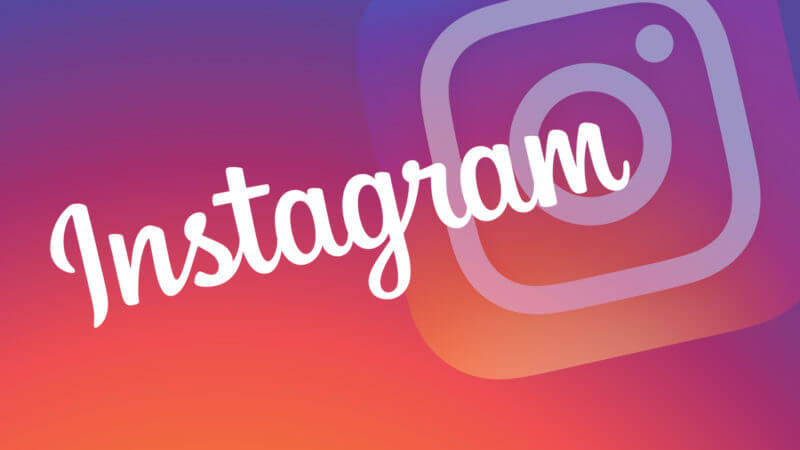



Recent Comments